This legacy form-building tool will not be supported or updated in a future product release. For a fully supported form-building and response analysis tool, we recommend using OpenForms. For more information on OpenForms, see Use OpenForms with OpenCities and the OpenForms help center.
The reporting tab holds all the data submitted for the form. You can view the responses in a spreadsheet or graph or export the data as a CSV or Excel file.
The Date range can be set to display results from the Last 7 Days, Last 30 Days, or a Custom Date Range between specified start and end dates using the date picker.
The statistics on responses are displayed below, based on date range specifications, including a number of responses and when the first and last responses were received during the selected date range (if the Date range is applied).

To view all responses received, keep the date range fields blank and click on View Responses to see the results.
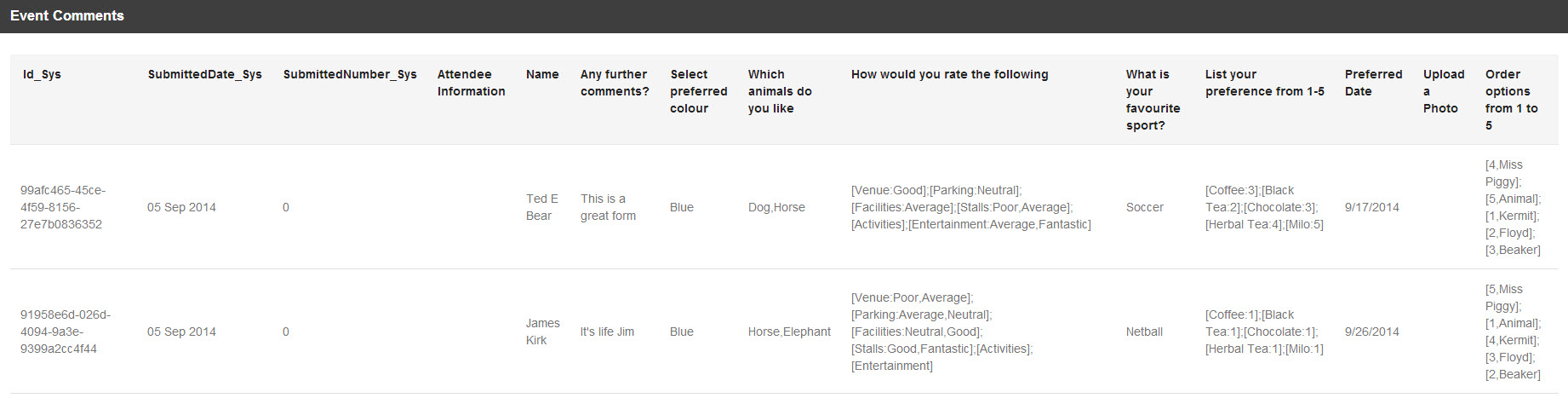
Specific field results can also be viewed as Data or as a bar graph or pie graph (set in the input field settings in the Edit tab). Click on Show Graphs to view the Data or Graph for the field.

Export the results list to an Excel spreadsheet or a CSV file (comma-separated values file), allowing you more flexibility when using the data for other purposes.
Once you have exported your data, you can Delete Form Responses to remove the current form data. This allows the same form to be reused on the site without retaining the old results.
